Download Facebook videos directly from svfromnet.com
To download a Facebook video to your PC using svfromnet, simply follow these three easy steps:
How to download videos from Facebook?
Facebook Video Downloader - We assist in downloading any length of Facebook videos without any extra effort. Our FB video downloader, Save-from, has no limits when it comes to downloading videos and audio from the popular American social network.
Using our website as an FB video downloader online is very easy. You have come to the right place to download FB videos. Follow the steps below to download FB videos on your device (PC, Android, iPhone, MAC) and learn how to use our FB downloader.
Step by Step guide to download any Facebook video with Save-from FB Video Downloader
Step 1: Launch your Facebook app and find the video you want to save. Tap the Share button below the video and choose "Copy link."
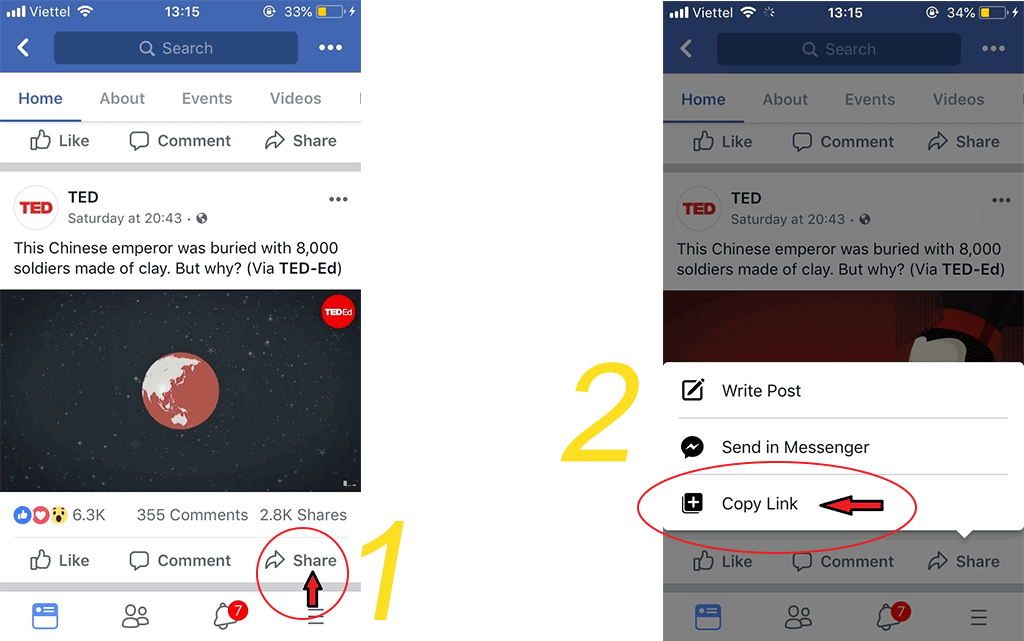
Step 2: Paste the copied link into the white box above, click "Submit," and svfromnet will scan the link for videos and provide you with multiple download options.
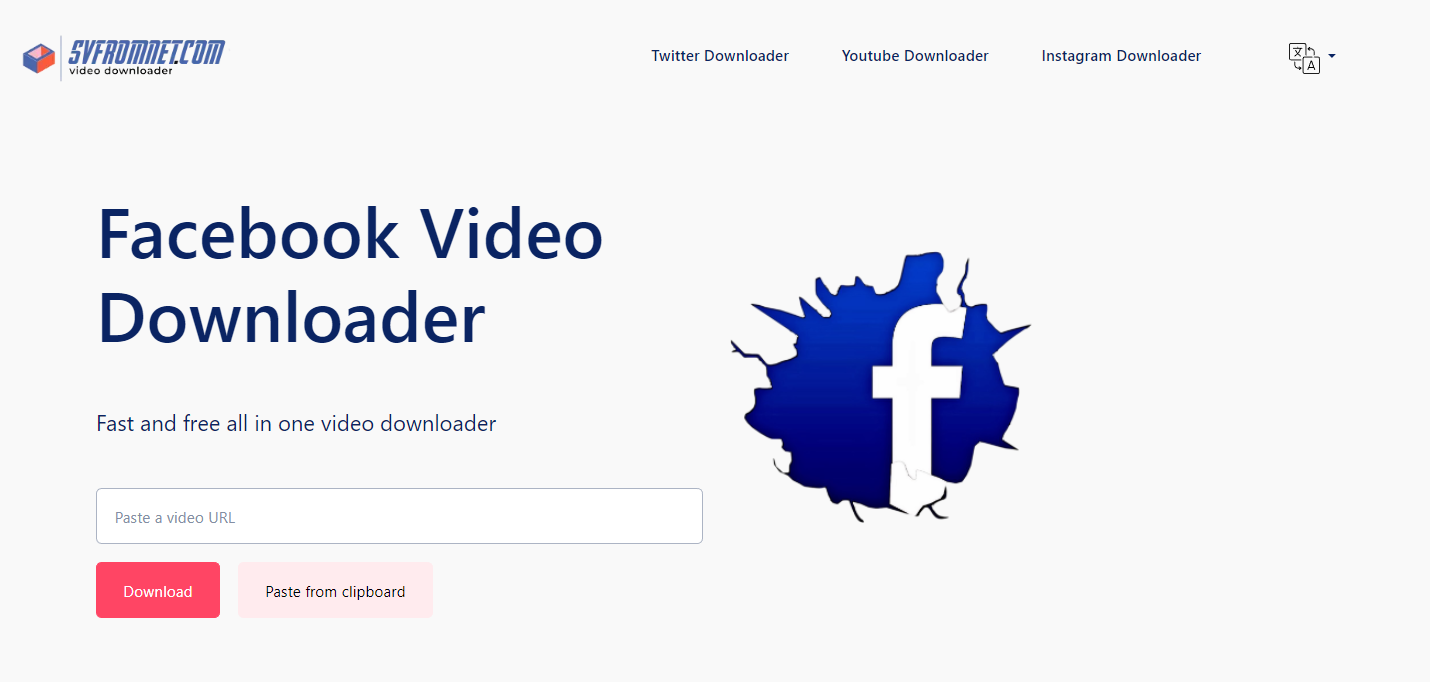
Step 3: Choose the desired quality and format from the download options on the new tab. Then, click on the direct link with the preferred format/quality to save it to your device.

