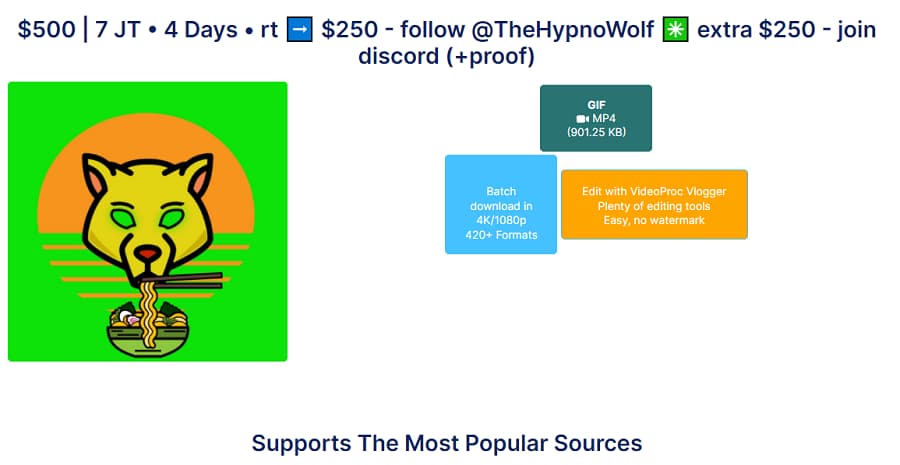Download Twitter Videos Online with Svfromnet.com
Follow these three easy steps to download Twitter videos to your PC using Svfromnet:
How to Download Videos from Twitter
Downloading videos or GIFs from Twitter can be challenging, but Svfromnet.com provides a solution. Download high-quality videos and GIFs from Twitter for free.
Discover how to download Twitter videos on your PC, Android, iPhone, or Mac by following the steps below and using our reliable Twitter video downloader.
Step-by-Step Guide: Download Twitter Videos with Svfromnet
Step 1: Go to Twitter and copy the URL of the video or GIF you want to download.
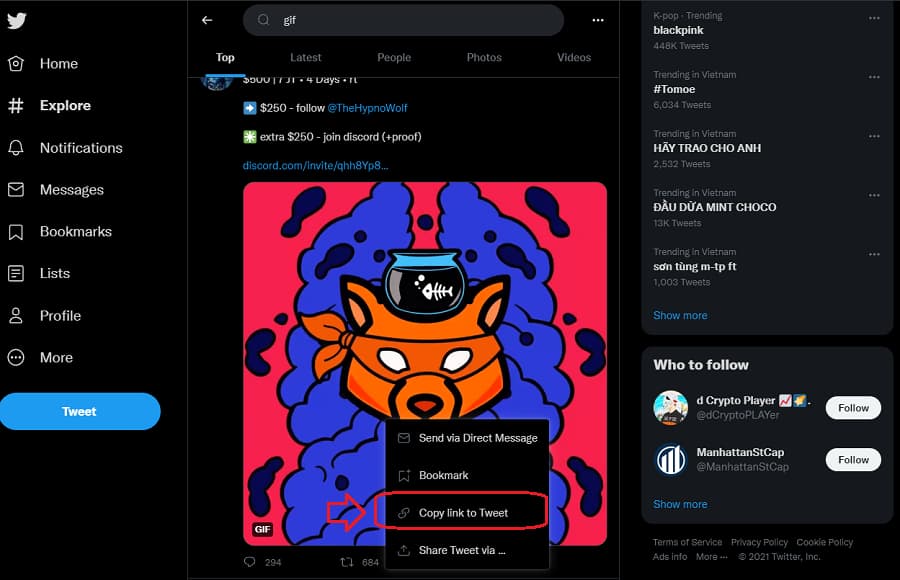
Step 2: Open the Twitter Video Downloader, paste the URL into the provided box, and click the "Download" button.
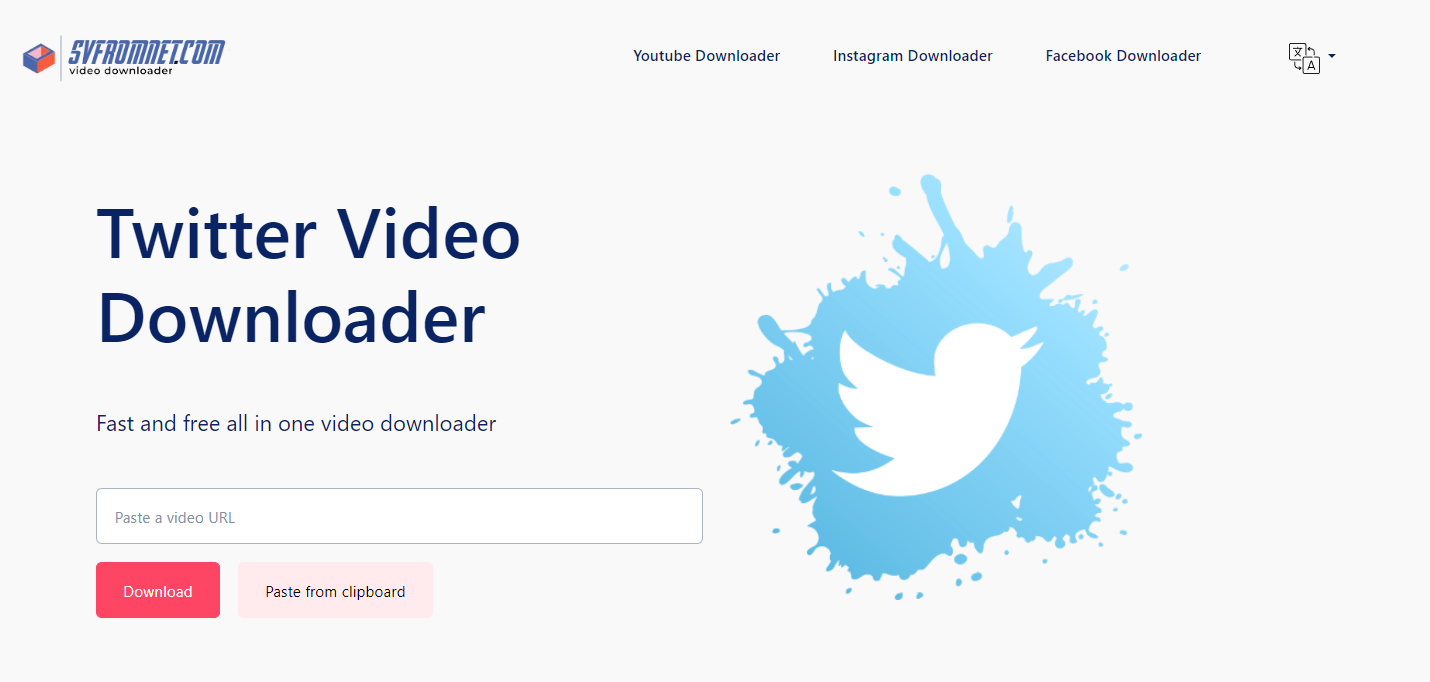
Step 3: Choose your preferred quality and format from the available download options on the new tab. Click the direct link that corresponds to your desired format/quality to save the video to your device.